Zodiac desktops
I’ve been looking for a good desktop background. But not just anything. Over the years I’ve formed fairly strict requirements.
- Usable. Not sure who first said “wallpaper makes bad stationery,” but it was my guiding principle. Backgrounds need to be easy to work against, contrasting highly with the folders and files that live on it. Photos of children, hot rods, and (sigh) rocket ships generally don’t offer this.
- Widescreen. 1680 x 1050.
- Constrained variation. I wanted the ability to change the background periodically but with some consistency from image to image.
- Cool-looking. Understated references to various aspects of my geekiness score highly.
Well, I found the source material in this amazing collection of images from A Celestial Atlas by Alexander Jamieson published in 1822. The last point was satisified first. These pages are beautiful, simultaneously astronomical and mythological, information design and storybook. But the best part is that they are a calendar sequence tracing the motion of the starry sky over the course of a year — perfect for changing desktops. In order to satisfy requirements one and two I had to do some modification. Inverting the colors immediately produced a pleasant white on blue that blueprintized the prints satisfactorily. Then I reduced opacity to 15% to make contrast with desktop elements generous.
It’s probably no coincidence that I am captivated by these images given my immersion in Tufte’s Beautiful Evidence right now. He makes a great case for the multi-layered beauty of astromonical graphics.
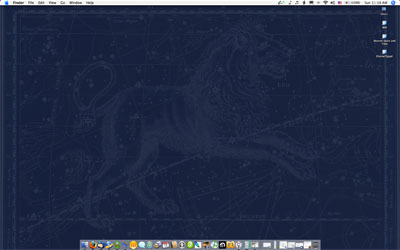
You can download the modified images here. (All 1680 x 1050.)
♈ Aries
♉ Taurus
♊ Gemini
♋ Cancer
♌ Leo
♍ Virgo
♎ – ♏ Libra – Scorpio
♐ Sagittarius
♑ – ♒ Capricorn- Aquarius
♓ Pisces
Also, all in a single zip (8 MB).
There’s always room for improvement of course. I have five displays on my desktop. Ideally they’d all share similar backgrounds that stretch horizontally from one to the next. You could do this with the astronomy prints (stitching the ecliptic into a continuous Mercator armillary across the displays), though only one machine would ever be correct to the current month.
Also, does anyone know if there is a way to have iCal.app schedule desktop image changes?













