Hot or not
Been a while since I geeked out about apps and such. Let me rectify that.
Except for the web apps and where denoted* these are all OSX apps. Complaints may be directed to my brand new domain www.whiffofcondescension.com, which may or may not be working because, well, its better than you … and you can smell it.
FacebookSync – Simple little thing that takes your OSX Address Book and yanks down info and photos for matches from your Facebook friends. Really handy.
MarsEdit – Best offline blog editor I’ve found. Blows Ecto away.
Displaperture – Miss the rounded screen corners in Leopard? This is for you. For the pill-capsule-shaped-screen obsessed among you, you can distort the edges much more than Tiger even allowed.
Songbird 0.4* – Mozilla-based music manager. Getting better all the time. Browsing music blogs with this is a dream.
Beatport Sync* – Free app for DJing and beatmatching. Super-simple. Traktor Lite, essentially.
MailPluginManager – Part of the Leopardized widescreen mail hack for Mail.app (which is indispensable), this add-on lets you manage plugins much more comprehensively.
GetTube – Simple app for pulling down YouTube videos locally.
Apps I want to like but have not given them their due. Any experience with these?
MemoryMiner* – Multiple media integrator for narrative-based presentations.
Bento – iWork-like database from Apple’s subsidiary, Filemaker.
Candybar – Icon/Dock über-manager from the makers of Coda and Transmit, which I love.
Web apps/sites:
Gmail IMAP – Just weeks after I moved all my POP mail to a jury-rigged IMAP redirect via Gmail, they released their native version. But the truth is, It is seamless and nearly-perfect. Well done, Google.
imeem – Very comprehensive, user-submitted streaming music site. Each track has an independent page. Really handy for letting others listen to tracks as reference.
5inch.com – Awesome alternative CD/DVD cases and labelling.
Fawnt – Free fonts that don’t look like an accountant chose them to accompany his clip artwork.
Vector Magic – Turn bitmaps into vector files.
And now to bitch a little. All about iTunes, probably the single most used piece of software I have on my machine.
Why is there no way to move or copy part of your library? This seems like an obvious feature for selective backup or at least something that a clever AppleScript could solve.
I’d love to be able to flag or mark sections inside a track for later reference. This would be extremely handy for tracks over an hour long. (I don’t mean chapters like you can break an audiobook into, but actual markers that could be rearranged.)
Related to that, now that the Finder has become iTunes-like how about moving some changes the other way and letting me color-label tracks/albums like you can for files in Finder?
Why is there no way to select multiple playlists at a time? Infuriating.
I love you, iTunes, but why do you treat me so?
“The sky above the port was the color of television, tuned to a dead station.”
Back in China. I had been feeling like the frequency of my travel here had diminished some of the (wander)luster of the place. Until last night, that is. We were having dinner with the History Channel team (who are making a documentary which includes my project here), but my pal Victor re-routed my driver to meet him at a Starbucks at a mall somewhere in the megapolis known as Beijing. Ninety minutes of the most infuriating, nauseating traffic later, I was there. I was so jetlagged, tired, irritated, and sick of the car that I only wanted alcohol or a bed.
I was too out of it to notice that I was standing directly underneath a 22,000 square foot television screen.
The thing is simply too massive to believe. You wonder instantly at what resolution it displays and then how in the hell content is created for it. The answers sort of inform each other: ginormous and artificially. That is, it is simply too large (and odd) a format for video, except some sort of composite montage which it never showed. Everything is animated CGI. Victor says the variety of content is amazing, though I all saw was this underwater scene, the best screensaver I’ve ever zoned out to.
It is also a pickpocket’s wet dream. Think of it, a destination that entrances shoppers and keeps them looking straight up. I was there on a cold night, so the crowds were thin. But that didn’t stop Johnny Quickfingers, no. He brushed aside me, muttered apology, then vectored off empty-handed into the wide open space like so much Brownian motion. Our gazes locked and I flashed him a you-fucking-amateur look. If you’re going to burgle my person at least do it with panache … or complete stealth. Jeez.
As a sidenote, a little more than three years ago this blog started on a similar trip with the History Channel to make a documentary of the Eternal Egypt project.
Human after all
Two weeks ago, in addition to launching a project, I was in DC to meet with a bunch of people that work in the relatively new field of technology-juiced humanistic research. You scratch your head at that — and fair enough. The field is barely a decade old.
When I was in English graduate school in the mid-90’s I envied the small group of university researchers who cared little about the conventional wisdom of left brain-right brain and who pounded down the doors of their engineering and computer science colleagues across campus to start what’s loosely known as computational humanities. It isn’t a hard concept to grasp, though I am sure you are imagining tweedy, bespectacled bookworms accidentally reformatting DOS drives. There’s a lot of truth to that image*, even now, but like any stereotype it exists only as counterpoint to what is actually happening outside the mainstream.
This is no place for a history of the field (though that would make an interesting monograph). Suffice to say that, in my mind anyway, the grand-daddy of these programs is the Institute for Advanced Technology in the Humanities at Virginia. I’ll offer one example from IATH that I think well-defines the kind of new knowledge that can come from the you-put-your-chocolate-in-my-peanut-butter mashup of computers and the humanities.
It is called the Digital Forma Urbis Romae Project and is led by David Koller.

In ancient Rome there was a gigantic marble map of Rome that displayed every road in the city including internal layouts of buildings. This map, called the Forma Urbis, was pulled down and fragmented in the Middle Ages for scrap — and the world lost a perfect snapshot of the way Rome was. Thousands of the fragments of this map have been found scattered in digs all over Rome. For 400 years scholars have been manually attempting to reform this 3D jigsaw puzzle, and not very successfully. What Dave did is scan every single known piece in three dimensions and then build a few different algorithms for matching them up. He was able to piece together much of the map, doing in a few weeks more than had been done in centuries. The picture of the municipal layout, architecture, and patterns of life that the map depicts are an invaluable resource.
There’s more than IATH, though. The University of Maryland also has a cross-disciplinary program called MITH for, yes, the Maryland Institute for Technology in the Humanities. Judging from the fact that they asked me to speak there you might think the work they are doing is qualitatively less impressive than IATH’s. But you would be wrong. And if you still doubt, have a listen at all the tough questions they threw my way at the end of this recording.
Not to be outdone by academia — or rather, in order to ally forces — the NEH has a digital humanities program aimed squarely at supporting projects that put technology in the service of humanist inquiry. Most recently they are working to match up researchers with supercomputing resources, some at the Department of Energy (you know, the folks that have those nuclear explosion-modelling boxes**).
That’s the next frontier, really: what can you do with a truckload of data and an enormously powerful computer? Definitively prove or disprove the authorship of Shakespeare? Map out the journey of an idea across all known writings/art through the ages? Reconstruct a collapsed temple from thousands of pieces of heaped stone? Researchers are only just beginning to ask these questions in a way that is not rhetorical or just a flat out joke. What can WOPR do for you?
[*] It isn’t just humanities scholars. My neighbor in grad school was a computer science professor who would occasionally come over for basic Windows help. He didn’t even use a computer. All theory, all math, he taught.
[**] I have this funny image of a English professor politely asking a nuclear physicist to pause his simulation at 100,000 casualties so that he could load his corpus of Emily Dickinson writings into the supercomputer.
Lens
I’m working on a project right now that’s an honest-to-goodness social network. Gee, that’s what the world needs more of, you hiss. But it is different. No, really. Hope to launch by the end of the year.
Anyway, one of the things we’re grappling with is the idea of using someone’s profile as a filter for the web. It sounds simple, but it is a profound thing when you consider that my profile, say on Facebook, is the sum of the biographical info I’ve entered, the friends I have, the apps I’ve chosen, the posts I’ve made, the conversations I’m in, plus every other feed I have spliced in from around the web. It is a web snapshot of my behavior and my perspective.
Now what if you could be shown the web through this perspective? That is, what if you could filter your searching based on the lens that is my profile? Just another filter (like by file type, date, or geo) but this filter is the sum of another person’s (or group’s) outlook. Could be cool, no? Some call it social search, but it really is much more than that. And of course it is mostly conceptual at this point. Who knows if we’ll actually get it implemented.
Recently I was the guest editor contributing to the daily flow of links at Coudal Partners called Fresh Signals. It was during this month of link-harvesting that the practical application of lensing hit me. I come across hundreds of links each day, but the truth is that I was manually filtering by trying to assume the perceived perspective of the Coudal crew. I was trying to look at the web through Coudal’s eyes. It worked, mostly, though being imprecise (that is, human) the process produced links that had a flavor of my own.
Right now the best blogs are precisely this: content from all around the web manually sluiced through the personal perspective of the site author(s). This is a good thing. But you can imagine a day when a person’s perspective — such as it is online — can be easily used as just another search filter.
Early thoughts about that phone (but mostly about AT&T)
When I went to stand in line for the iPhone Friday at 11 AM I plopped my chair down and promptly went inside for real service. The nerd queue looked at me like I had some inside track.
My AT&T 3G card had stopped working two weeks ago. Scratch that, my 3G card — compatible with the AT&T network, which they were not yet selling three months ago but which I could not wait for so I bought unlocked — was not working. It worked splendidly for three months and then suddenly nothing. The first rep, though a nice guy, immediately called tech support, put me on the line, and walked away. The exact same thing I would have done from home. Ugh. Long story short: “We don’t know your card and the fact that you are working on a Mac means we can’t follow our script so, despite the fact that the card was working for months, we recommend a) that you buy one of our cards (for $300) and b) that you call Apple.”
That you call Apple. The irony was rich. Everyone in the store was gearing up for the biggest day in AT&T/Cingular retail history because Apple found them to be the least despicable carrier to partner with and they were blaming the malfunction on Apple.* I hung up with the absolutely derailed tech support guy (remember I’m in the AT&T store) and thought this iPhone partnership ain’t gonna last long. Indeed, if not for the special features that Jobs forced upon AT&T (visual voicemail, at-home activation) I see no reason to keep this going.
Luckily one of the clerks was tenacious. He just sat at his terminal googling stuff and asking me to change settings as he came across them. Again, something I clearly could have done from home if I didn’t have a seat waiting for me outside of the store. Eventually he came across a random authentication string that work. All from in-store googling.
Is this really what tech support has come to? True, most of the first-day adopters of the iPhone are technically savvy and can get by without ever setting foot in an AT&T store, but if Apple wants to reach their goal of 10 million phones sold by the end of 2008 they are going to have to figure out how to deal with AT&T customer service. It is as abominable as the phone itself is glorious. Methinks the partnership will not last.
The best thing about the iPhone is how it feels so integrated and seamless, but here are some of the specific things I am really impressed with.
The flick-and-scroll and pinch-to-zoom interaction is unbelievably right. Forehead-slappingly so. In particular the pinching is extremely precise. One immediately wishes the multitouch trackpad on the MacBook allowed the same thing. And one wonders about how the iPhone UI will influence future Mac development.
Visual voicemail. I’ve had this at work for a few years and it is by far the right way to deal with voicemail. Being able to see who called and to choose which message you want non-serially (e-mail-like) is exactly how it should be done. The message itself resides on your phone. No dialing up to get it.
The iPod functionality is truly the best there is. I thought I’d miss the scroll wheel, but I don’t. CoverFlow was formerly eye candy, now it is actually useful. Videos (and of course photos) look great.
EDGE is faster than I expected (but still way below the 3G that Cingular supports).
A few gripes too of course.
No LEAP authentication support for wireless. So no hopping on the corporate network, for now.
There’s no dedicated contacts app, which is odd because the contacts are superbly handled. Just that they are handled inside other apps (phone, e-mail, etc).
Driving a car and operating the iPhone is tricky, nay, dangerous. Some of the features absolutely require two hands.
The recessed headphone jack — which does not work with most connectors — is baffling. Why do this?
On web pages that auto-reload (like a sports scoreboard) the currently selected zoom level is forgotten. So you have to pinch and flick it back. Just seems like an oversight.
I miss having the ability to take a voicenote.
No synching of notes from the iPhone to the desktop, which makes them a lot less useful.
More as I play with, erm, use it more.
[*] Unsurprisingly the problem had nothing whatsoever to do with Apple. It was a missing access string from AT&T. But that’s the end-of-the-line recommendation from all tech support: “call the manufacturer” (because we give up).
Flick and pinch
Sorry to leave you hanging last night. I did indeed get an iPhone right after 6:00 PM. I may in fact have been the first person in Chicago to activate it since my office was right across the street from the AT&T store. I think I was screwing around on it by 6:15.
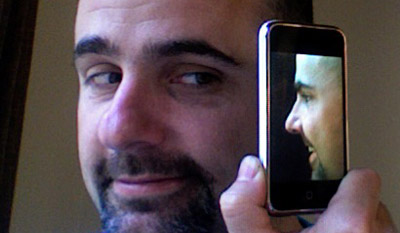
So, yes, I have it. Yes, I love it. I’ll certainly post a review.
But can you give us some alone time please?
18:00 iPhone
The best part about sitting out here for half the day is the people watching — and not just the nerds in line like me. It’s become a bit of a game to make up replies to the suburbanites fleeing the city who ask “What are you in line for?” There’s a sizable group of commuters who now truly believe that Kevin Federline is in town, for instance.
Waiting hasn’t been too bad actually. The store clerks periodically bring out snacks, water, and even Chipotle for us, believe it or not.
The line-sitters fall into a few camps: plain old dorks (that’d be me), young kids, and people who will have the phones up on eBay as soon as they get home. And then there are the homeless people who have been hired to wait in line. Sad, really, but they’re happy. Paid, free food, and a bit of a fun atmosphere. There has been only one fight between drunks. (This did not involve me.)
So I’m just sitting here sucking off wifi across the street from Caribou. When the light turns red and the traffic piles up I lose signal. A guy and I bought extension cords and have strung them the length of the 100 or so people who are here so all the nerds can compute. We’re happy.
A little over an hour now.
Lord of the Gizmos
Can I tell you how many times I’ve been asked: Are you getting an iPhone? No, I cannot, for I cannot count that high unassisted by spreadsheet.
People, of course I am getting an iPhone … but maybe not for the reasons you suspect.
I’ve needed a new phone since January. My trusty, bulky Sony Ericsson S710a was simply not cutting it any longer. I was prepared for a new phone but then heard that the iPhone was coming. Months in the future of course, but on the horizon. So I waited. Waited for the details to trickle in.
Not everything impressed. When I found out it would be on my current carrier Cingular I was happy. Then I remembered it was Cingular and I was sad. Because Cingular sucks, but they have good international coverage, which is the only reason I am with them. Then I learned that the iPhone would not support Cingular’s nascent 3G network. And I was really sad. This will most certainly suck.
But the real reason I am going to get one is that I am coming around to convergence — when done right. Everything I have seen suggests that this device can synthesize a phone and an iPod perfectly. True, it will not be the 80GB version I haul around, but it has caused me to rethink my iPod strategy. I carry an 80GB mostly because of long-distance travel, not for my commute. Who the hell listens to 80GB of music in a typical session on the iPod? No one. But the large capacity is ideal for when you are away from your main music library for a time and want choice.
The iPhone has me rethinking. The only other device I always have on me is my laptop and, while it does not have enough free space to house my entire collection, there are multiple options for expansion including swapping the CD drive (which I rarely use) for a second hard drive or using a tiny external drive. I might just do this. Unload the 80GB and use the iPhone exclusively for listening on the go.
The other reason the iPhone makes sense to me is coincidental. I have been moving all my critical data to web services in the last year. E-mail, bookmarks, to do lists, calendar, project plans, backups, everything is now accessible via a web interface. And this, despite the protestations of OSX developers everywhere, is the only way Apple is currently allowing developer access to the platform — through web apps. I still love offline, cross-platform access to data, but this will do for a mobile device.
So what’s my plan on Friday? Well, there is an AT&T/Cingular store right across the street from my office. As soon as I see a line form, I’m out there.
Canon fodder

Convergence is not a flavor of tech hype I’m particularly susceptible to. Best device for the task, and all that. But both my trusty mini-DV cam and still camera went south at about the same time and so I naturally wondered if I could get away with a single camera. About a year before I was able to play around with a friend’s remarkable straight-to-memory videocam (which because of its small size enabled things like this). It was far too expensive to justify, however.
Enter the the Canon TX-1, by most accounts the first reasonably-priced ($500) high-definition tapeless camcorder that takes equally good stills. I’ve had it for a little over a week now and I’m totally impressed. There’s a comprehensive review over at DCRP, but here are a few quick thoughts.
Video image quality is stunning. It captures at 720p in 16:9. The downside is filesize, since the format is not MPEG but rather MJPEG (wrapped in an AVI container). MJPEG is literally a stream of single JPEG-compressed images. 15 minutes of video captured this way is a whopping 4GB. Even with the new 8GB SDHC cards on the market the TX-1 will stop recording at 4GB. (You can start a new clip immediately though.) The upside of MJPEG is that, since there is no inter-frame compression, you can actually pluck a still from the middle of the video and get a 7.1 megapixel shot. In fact you can take a still photo while shooting video. Nice touch — except that the camera records a frozen shot and shutter noise into the video itself. What’s up with that? Of course, you don’t have to capture in high-def. Video shot at VGA resolution looks quite good. You can capture a few hours at this rate, depending on tweaking.
The form factor is vertical, which takes some getting used to. Like you’re shooting a gun. People have complained about being unable to shoot with one hand. It can be done, it just takes time to learn. The really hard part is not the form but the size. The thing is just tiny, hardly bigger than a pack of cards. I constantly feel like I am going to drop the thing.
iPhoto works fine in snagging photos and videos from the camera … to a point. Any video larger than about 3/4 GB chokes. You must use the included Canon ImageBrowser software to remove files this size and larger, which is a bummer because the software itself is crappy. Hopefully iLife ’07 will address this issue.
So to recap. $500, tapeless, high-def video, 7.1 megapixel stills, tiny, great 10x optical zoom. Highly recommended.
Gadgetive
I’ve made some purchases recently. Let me tell you about them.
Got an AppleTV. All I ever wanted was an Airport Express (you know, the digital audio network bridge) with an HDMI out (for video). But Apple engineered it differently. In fact, the AppleTV is much more like a networked iPod video than a video-equipped Airport Express. It has a drive that you can synch media to or you can stream media from elsewhere. Strangely, if you want to put media on the AppleTV you must synch. Unlike iTunes and the iPod you can’t just drag media to the AppleTV to upload. This seems odd to me since it means anything you put on the AppleTV must also live in your iTunes library. That’s a lot of duplication for very large files. (Though it does show me the value of iTunes 7’s support for multiple libraries. Video can “live” in the iTunes library but reside on a different volume than all the music.)
Others have covered the AppleTV in much greater detail. I will add only these blurbs.
- No gigabit ethernet, which seems odd given gigabit on every other Mac and their focus on next-gen wireless.
- Wonderful, wonderful UI. Front Row meets Coverflow.
- It looks fine, not great, but fine on a standard def 4:3 TV. There was misinformation regarding whether this was possible at all.
- The music and photo handling — not reasons I purchased an AppleTV at all — is surprisingly good. Begs for party usage.
I really bought the thing so I could rip the DVD player out of the kids’ area. They’ve ruined dozens of discs from overhandling and are on their way to trashing a third DVD player. Now there’s no physical media to manhandle. And the AppleTV runs so damn hot the kids avoid it like a stovetop.
Finally broke down and bought a Novatel Merlin UX870 high-speed 3G wireless card. Cingular supports it — and supposedly will sell it — but I could not wait any longer. I have longed for wide-area wireless for years, but it was not until post-GPRS/EDGE speeds were fairly ubiquitous on Cingular that it became practical for me. The Novatel is a fantastic device. It is tiny (fitting in the ExpressCard slot) and I’ve gotten 3G speeds (UMTS/HSDPA) 90% of the time I have used it in Austin and New York. Last I tested it I was getting 800Kbps download. Not sure about the upstream, but I have been moving lots of big files around with no problems. I’m still resistant to Blackberry-style lashing to a wireless device, but this is going to make my life a lot easier. I’m tired of hunting out Starbucks and begging friends to use their T-Mobile accounts.
Over the holidays I went on a digital video tape transferring spree. All that usage finally jammed the tape door shut and pretty much has required taking the thing apart. So, in additional to not knowing if I put it back together correctly I’m just sick of physical media. (See above, kid-smarm on DVD’s.) I was totally smitten with my friend’s hard-disk video recorder, but it was way too pricey. Coincidentally my Canon G1 still camera has come to its end-of-life. So, two needs, not much money, and still gadget-happy. Enter the Canon Powershot TX1. It does not ship until June, but here’s why I was so impressed.
- High-def (720p), flash media-based video recording
- 7.1 megapixel still camera
- 10X optical zoom
Looking forward to that one.
And now I must return a call from my loan officer. Excuse me.














